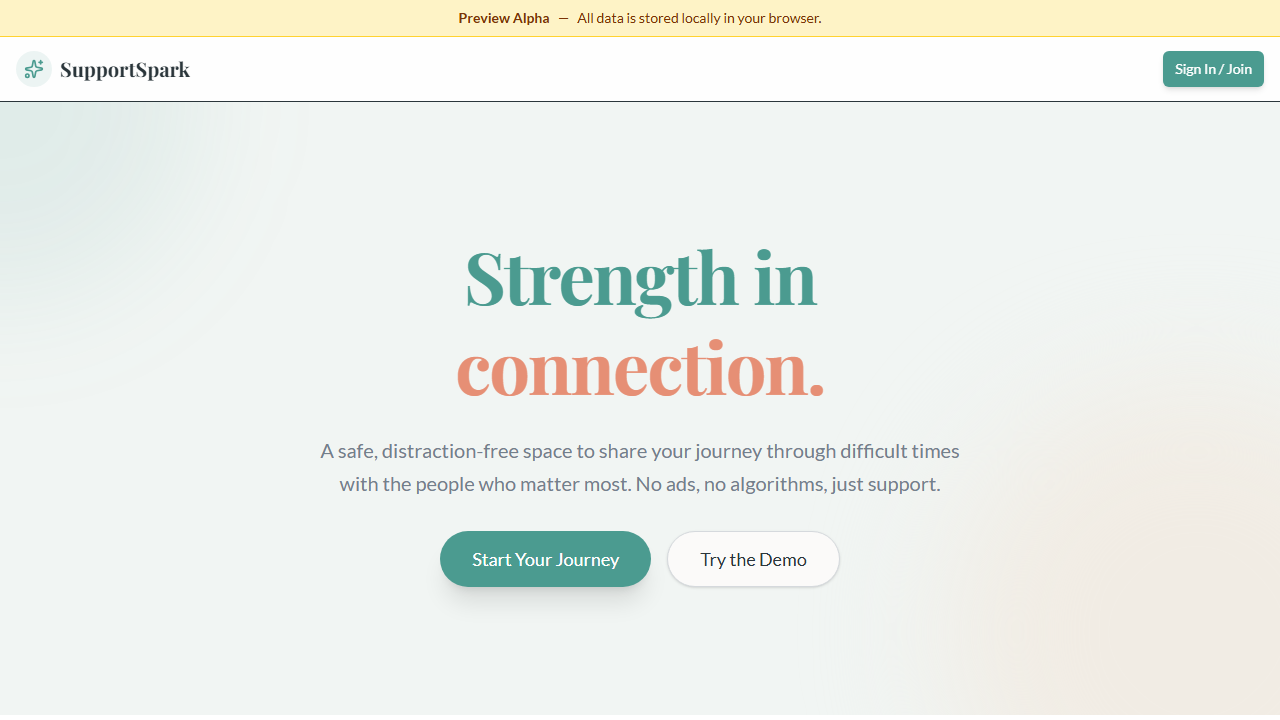Using NotebookLM, Clipchamp, and ChatGPT for Podcasts
Creating a podcast can be a daunting task, but with the right tools, it becomes a seamless and enjoyable experience. In this guide, we will explore how to use NotebookLM, Microsoft Clipchamp, and ChatGPT to produce high-quality podcast episodes for your Deep Dive playlist.
Deep Dive: Google NotebookLM
Using NotebookLM, Clipchamp, and ChatGPT for Podcasts
Enhance Your Podcast Creation Process
Creating a podcast can be a daunting task, but with the right tools, it becomes a seamless and enjoyable experience. In this guide, we will explore how to use NotebookLM, Microsoft Clipchamp, and ChatGPT to produce high-quality podcast episodes for your Deep Dive playlist.
Getting Started with NotebookLM
NotebookLM is a powerful tool that helps you organize your podcast ideas and scripts. Here's how you can leverage it:
- Organize Your Thoughts: Use NotebookLM to jot down episode ideas, research notes, and interview questions.
- Script Writing: Draft your podcast scripts directly in NotebookLM, allowing for easy editing and collaboration.
- Collaboration: Share your notes with co-hosts or producers to gather feedback and make improvements.
Editing with Microsoft Clipchamp
Clipchamp is a user-friendly video editing tool that can be utilized for audio editing as well. Here's how it can help:
- Audio Editing: Import your podcast recordings into Clipchamp to cut, trim, and enhance audio quality.
- Add Effects: Use Clipchamp's library of sound effects and music to add depth to your episodes.
- Export Options: Export your final audio in various formats suitable for different podcast platforms.
Enhancing Content with ChatGPT
ChatGPT can be a valuable assistant in generating content ideas and refining your podcast scripts:
- Content Ideas: Use ChatGPT to brainstorm new topics and angles for your episodes.
- Script Refinement: Get suggestions on how to improve your script's flow and clarity.
- Engagement: Generate engaging questions and prompts for interviews or discussions.
Bringing It All Together
By integrating NotebookLM, Clipchamp, and ChatGPT into your podcast workflow, you can streamline the production process and focus on delivering high-quality content to your audience.
Conclusion
Creating a podcast doesn't have to be overwhelming. With tools like NotebookLM, Clipchamp, and ChatGPT, you can enhance your workflow, improve content quality, and engage your audience more effectively. Start using these tools today to elevate your podcasting game!
For more tips and resources on podcasting, visit Mark Hazleton's Blog for expert insights and guidance.