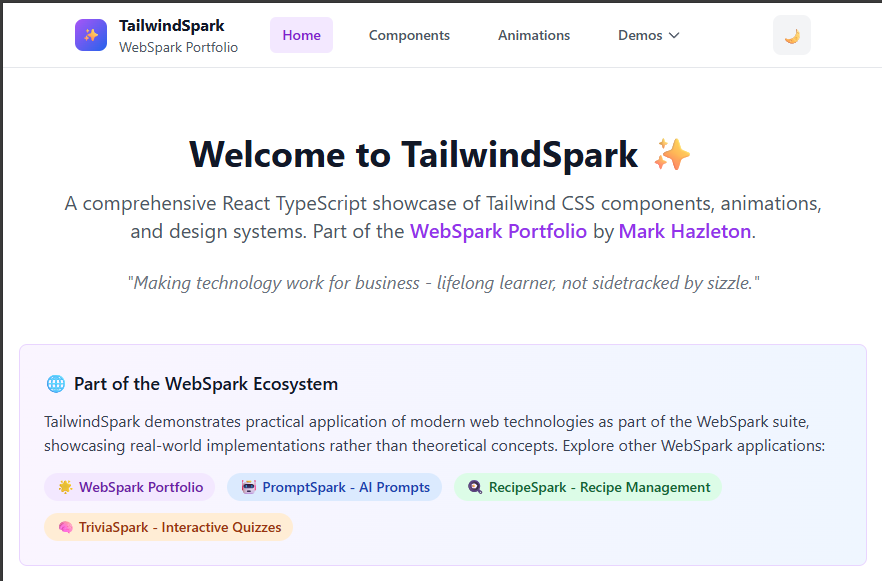The WebSpark Evolution
For those unfamiliar with my work, WebSpark represents my philosophy of "making technology work for business" through practical, real-world applications. Over the years, this suite has grown to include:
PromptSpark
AI prompt management for Large Language Models
RecipeSpark
Recipe organization and sharing platform
TriviaSpark
Interactive quizzes and trivia games
TailwindSpark
Comprehensive utility-first CSS showcase
Each project in the WebSpark ecosystem serves dual purposes: solving real business problems while demonstrating modern development practices. TailwindSpark continues this tradition by exploring whether utility-first CSS could replace my long-standing relationship with Bootstrap.
Live Demo Overview
TailwindSpark showcases three comprehensive demo applications, each targeting different business use cases and demonstrating the flexibility of utility-first CSS.
View Live Demo View Source Code