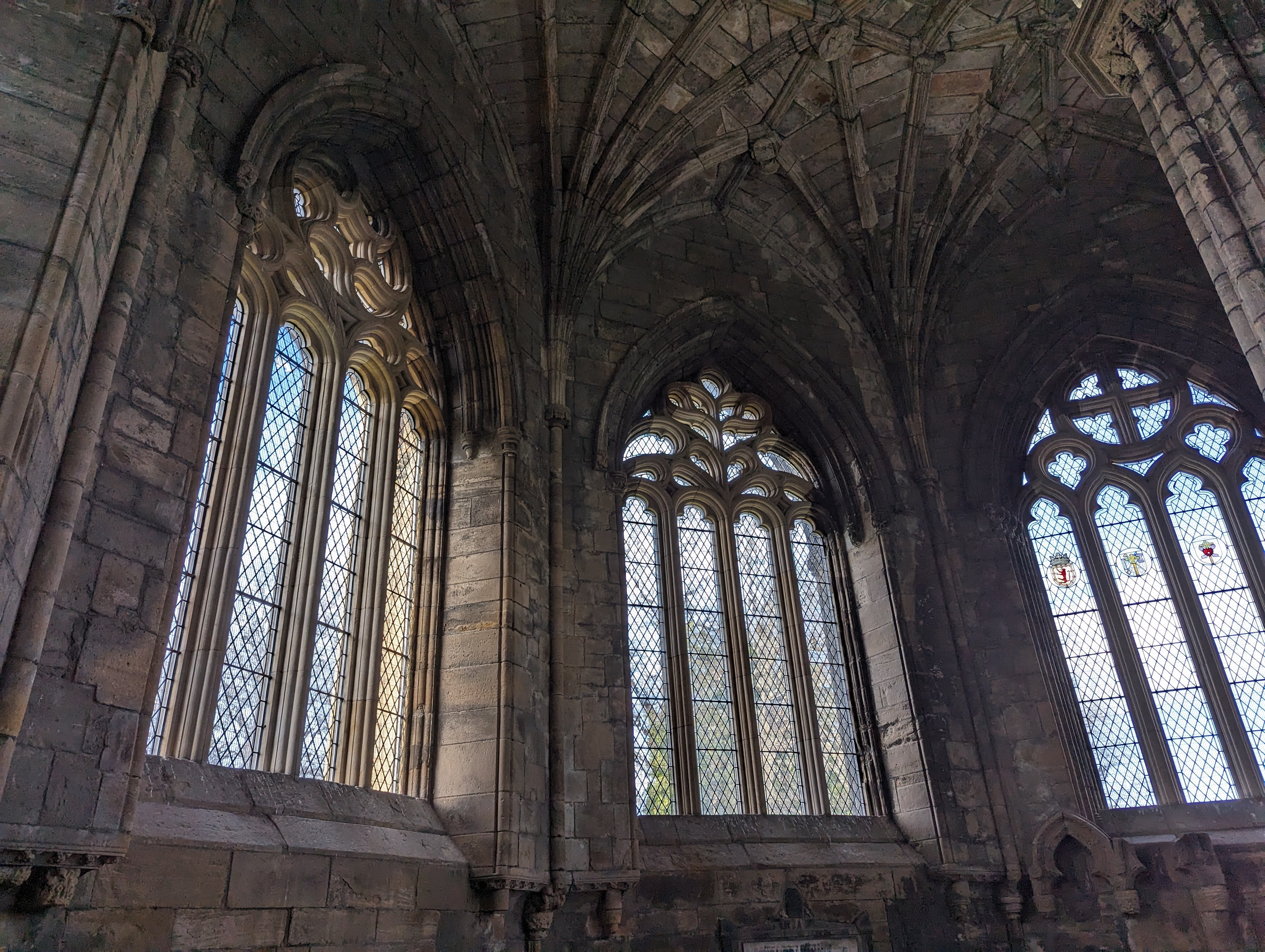Canonical URL Troubleshooting for Static Web Apps
Canonical URLs are crucial for SEO in static web apps. This guide explores how to manage them using Azure and Cloudflare, ensuring your content is properly indexed.
Canonical URL Troubleshooting for Static Web Apps
Understanding Canonical URLs
Canonical URLs are essential for SEO as they help search engines understand which version of a URL to index. This is particularly important for static web apps where multiple URLs might serve the same content.
Importance of Canonical URLs in Static Web Apps
Static web apps often face challenges with duplicate content due to multiple URLs serving the same content. Proper canonical URL management ensures that search engines index the preferred version, improving SEO performance.
Using Azure for Canonical URL Management
Azure provides robust tools for managing canonical URLs in static web apps:
- Azure CDN: Use Azure CDN to set up rules for canonical URLs, ensuring consistent URL structures.
- Azure Functions: Implement Azure Functions to dynamically generate canonical tags based on request headers.
Leveraging Cloudflare for SEO Optimization
Cloudflare offers several features to aid in canonical URL management:
- Page Rules: Configure page rules to redirect non-canonical URLs to the canonical version.
- Workers: Use Cloudflare Workers to automate the insertion of canonical tags in your HTML files.
Best Practices for Canonical URL Setup
- Consistent URL Structure: Ensure all URLs follow a consistent structure to avoid confusion.
- Avoid Multiple Canonical Tags: Only one canonical tag should be present per page.
- Regular Audits: Conduct regular audits to ensure canonical tags are correctly implemented.
Conclusion
Managing canonical URLs in static web apps is crucial for maintaining SEO health. By leveraging tools from Azure and Cloudflare, developers can ensure their web apps are optimized for search engines.
For more information, visit the Azure Documentation and Cloudflare Support.